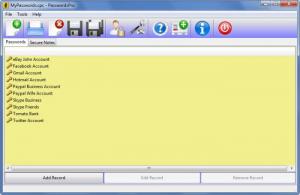Passwords Pro
3.5
Size: 1.6 MB
Downloads: 3852
Platform: Windows (All Versions)
Passwords Pro has two bits of functionality to offer: it can securely store all your passwords and it can securely store any notes you want. You can use it to store your Facebook, Gmail, and Twitter passwords for example; with a mouse click you can visit these sites or you can easily copy the password to the clipboard. You can also use it to store notes on a project for example. You can do both these things from a simple, easy to use interface.
Passwords Pro can be used on any PC powered by Windows XP or a newer Windows edition. To install Passwords Pro you will have to download a 1.6MB installer, run it, and then click through the instructions presented by a setup wizard – it’s a standard setup procedure, really.
Passwords Pro can also be used on a machine powered by Mac OS X or Linux if it has Wineskin and Wine installed in it.
There are two tabs in the upper left hand corner of the application’s interface: one for your passwords and one for your secure notes. By default, these tabs come prepopulated with a few sample entries; they are displayed as a list on the main panel of the interface. At the top, above these two tabs, there’s a toolbar with big buttons for various functions the application has to offer. And down at the bottom there are buttons for adding, editing, and removing records. Very, very little time will be spent on figuring out the interface.
Adding a password is a simple process: click the Add Record button, enter the required information, then click OK when you're done. Adding a secure note is an equally simple process. All the passwords and notes are stored in a secure, password-protected container so that only you can access them. After you’ve added a password, you can very easily visit the website associated with that password, copy the user login to the clipboard, and copy the password to the clipboard.
Passwords Pro is not free, it is only free to try for an evaluation period of 30 days.
Passwords Pro provides an efficient, secure means of storing your passwords and your notes.
Pros
Passwords Pro works with any Windows edition from XP onward; it also works with Linux and Mac OS X if they have Wine and Wineskin installed. The application's interface is very easy to figure out. Use Passwords Pro to securely store your passwords and notes. One click access to websites.
Cons
30-day trial; nag screen.
Passwords Pro
3.5
Download
Passwords Pro Awards

Passwords Pro Editor’s Review Rating
Passwords Pro has been reviewed by George Norman on 03 Jun 2013. Based on the user interface, features and complexity, Findmysoft has rated Passwords Pro 4 out of 5 stars, naming it Excellent